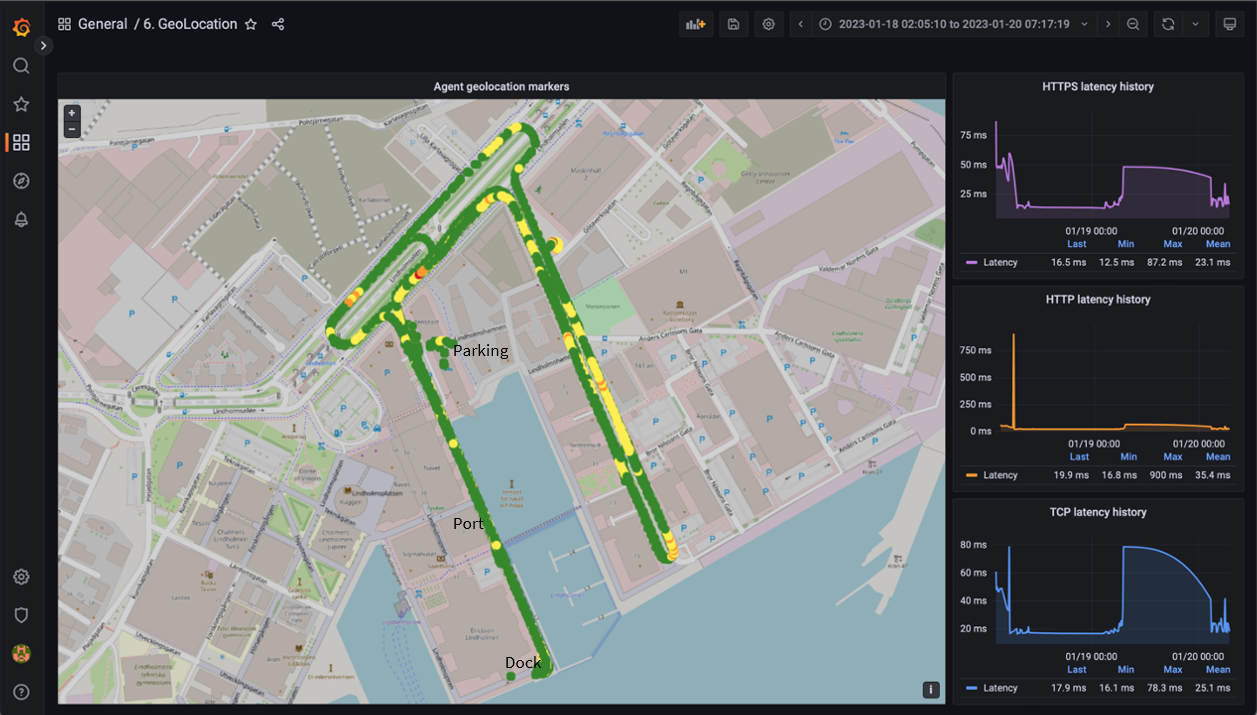Mobile app
Download
Our "Mobile Latency Measurement" app is available on Google Playstore and Apple Store.

Settings for Pro version
By default, you can access the trial version on the app, which allow you to make latency and bandwidth measurement during 3 minutes.
In order to use the Pro version :
- Open settings
- Fill the "LTI license key" field with your own key (or scan directly the QRcode of your key)
- Save
If you use your own analyzer, data has to be sent to the influxdb port (12086).
Example : http://your_analyzer_ip_address:12086/
For any inquiry regarding a license, please submit a ticket on the LatenceTech Support (in the lower right corner of this page).
Custom settings
Customize your experience in the settings:
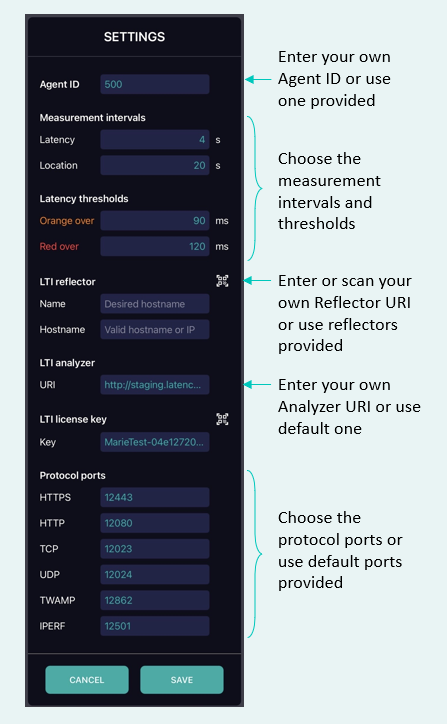
Press Save to save and close the settings.
Follow these steps to create your own reflector QRcode :
- Copy/paste this JSON script on this website.
{
"Name":"Your reflector name",
"Hostname":"your_reflector_hostname"
}
- Change the default reflector name and hostname for your own
- Generate your QRcode for free
Home page
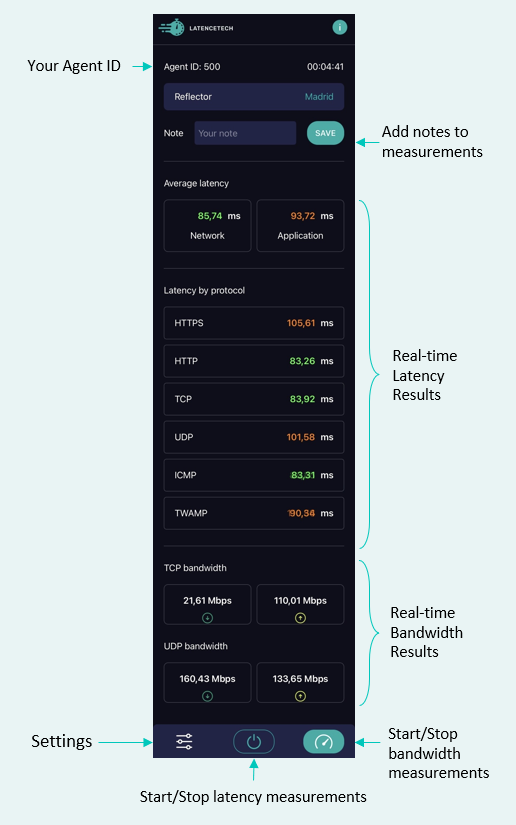
Heatmap
You can display the heatmap generated by the app on dashboard.latence.ca, in the "4. Latency Heatmap" section.
You can turn off the 5 second automatic refresh in the top right corner of the page.